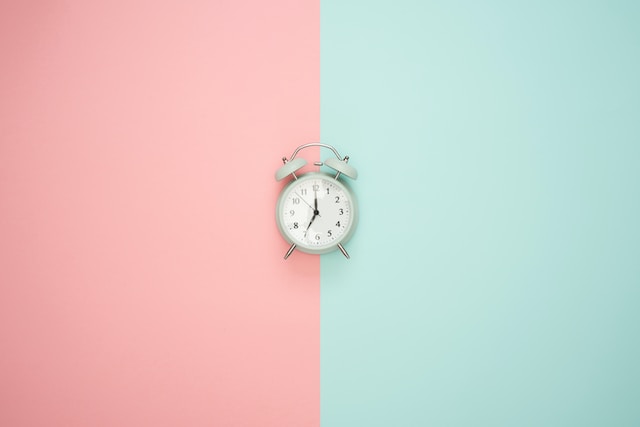
Time management is a critical skill for any ambitious MBA student. Amidst juggling classes, assignments, work, and personal commitments, students need a system to help organize their lives. In response, several mobile apps have joined forces to lend a hand.
According to an article by Executive Academy, MBA students overwhelmingly cite time management as one of their top challenges. In this post, we’ll unleash the power of 9 time management apps, chosen for their features, versatility, and rave reviews from users.
Here’s a winning toolkit for MBA students to rise above the chaos and master their schedule like a pro.
Trello
Trello brings an intuitive, visual approach to board-based task management. It allows you to create boards, lists, and cards representing tasks or projects so you can:
- Prioritize tasks efficiently
- Break down assignments into smaller parts
- Collaborate with classmates on group projects
- Set deadlines to keep everything on track
Focus@Will
Focus@Will serves up scientifically curated background music designed to boost concentration and productivity. As an MBA student, this app helps you:
- Choose from a wide range of music and ambient sounds to find the best fit for your study sessions
- Adjust the music intensity to suit your mood
- Set up focus periods and breaks to maximize efficiency
- Track your productivity with Focus@Will’s analytics
Evernote
An MBA student’s best friend, Evernote simplifies note-taking and document management. Some key features include:
- Synchronization across devices for seamless access to your notes and files
- Search functionality to find important content quickly
- Enabling web clipper to save important articles and online resources for later reference
- Student-friendly pricing with a generous discount on their premium features
Todoist
Todoist offers a user-friendly, versatile, and powerful task management system. Perfect for MBA students, it enables you to:
- Create to-do lists with subtasks and due dates
- Prioritize tasks using color-coded flags
- Customize recurring tasks for weekly or monthly deadlines
- Integrate with your favorite calendar apps, such as Google Calendar or Microsoft Outlook
Forest
Forest gamifies focus by encouraging you to plant virtual trees while resisting the temptation of phone usage. As an MBA student, this app helps you:
Set focus timers to work on assignments or study for exams
Allow specific apps to be whitelisted, so you can still access essential school resources
Plant real trees through Trees for the Future as you achieve your focus goals
Collaborate with friends for a multiplayer study experience
Google Drive
Google Drive allows MBA students to store and collaborate on assignments and projects in real-time. Key features:
- Create and edit documents, spreadsheets, and presentations
- Access files from any device
- Share files and folders with classmates for easier collaboration
- 15 GB of storage available for free
RescueTime
RescueTime is a powerful time analysis tool that tracks how you spend your day, essential in effectively managing your MBA schedule:
- Automatically track time spent on websites and apps
- Set and measure goals, such as completing specific tasks or studying
- Block distracting websites during focus periods
- Receive a detailed weekly report on how your time was used
Pocket empowers you to save articles, videos, and other online resources to view later, allowing you to focus on immediate tasks:
- Save content from anywhere with browser extensions and mobile apps
- Enhance your MBA studies by curating an extensive reading list
- Sort, tag, and highlight saved content for efficient organization
- Discover new content related to your interests and academic goals
Clockify
Clockify is a free time tracking app designed to facilitate teamwork, especially helpful during group assignments:
- Track hours spent on group projects or individual study sessions
- Evaluate how you divide your time amongst activities
- Break down tasks and activities on a project-by-project basis
- Generate insightful reports to visualize time distribution
With these nine time management apps at your disposal, you’ll wield advanced strategies to maximize productivity while pursuing your MBA. Make every second count, keep distractions at bay, and streamline collaboration for stellar academic performance. Happy managing and happy studying!
So, here’s how I did it: I’m reverse engineering the brand voice of some popular brands such as Buffer, Hootsuite, etc. This particular brand voice is of GetGuru: https://www.getguru.com/blog/how-guru-uses-brand-guidelines-to-empower-our-revenue-team/
Here’s the brand voice: Playful, witty, empathetic, and empowering – Guru’s brand voice is a unique blend of humor and seriousness that appeals to a wide audience. This brand is all about making connections and creating memorable experiences. It’s about being human, conversational, and assertive without being arrogant. It’s about being funny without overshadowing the message. When writing for Guru, keep it brief, keep it human, and keep it fun. Use puns, pop culture references, and even asterisks with funny pay-offs to put a smile on the reader’s face. But remember to always be empathetic and empowering.
And here’s the prompt:
Re-write a thank you note for LinkedIn In-mail by replicating GetGuru brand voice.
Here’s the In-mail that needs to be re-written:
Hey,
Just wanted to drop a quick thank you for connecting on LinkedIn. Super pumped to be in the same network as someone as awesome as you and can’t wait to learn from all your experience.I’m looking forward to seeing all the cool things you’re working on.
Let’s keep in touch. 🙂
Here’s more about the Getguru brand voice:
Playful, witty, empathetic, and empowering – Guru’s brand voice is a unique blend of humor and seriousness that appeals to a wide audience. This brand is all about making connections and creating memorable experiences. It’s about being human, conversational, and assertive without being arrogant. It’s about being funny without overshadowing the message. When writing for Guru, keep it brief, keep it human, and keep it fun. Use puns, pop culture references, and even asterisks with funny pay-offs to put a smile on the reader’s face. But remember to always be empathetic and empowering.



